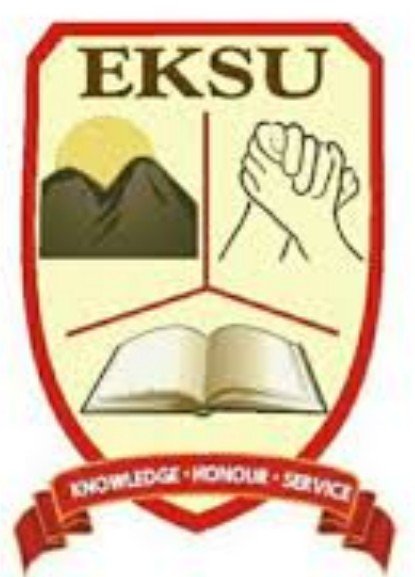
Are you a student of Ekiti State University (EKSU)? Are you an aspirant of EKSU? If so, then this post is definitely for you. So, stay with me while I put you through everything you need to know about EKSU Portal!
I’ll advise you not to skip any part of this post as no information is wasteful.
Students and aspirants of Ekiti State University keep asking about the Student Portal everyday.
Are you searching for online EKSU student Portal, Ekiti State University Portal admission, Ekiti State University Post Utme, forgot password, EKSU Portal cut off mark, result checker, EKSU e-learning, School fees, Cut off mark and other related questions? I am glad to let you know that you will find everything you are looking for here.
So, without wasting much time, let’s get to it.
About Ekiti State University EKSU
Ekiti State University Ado Ekiti was established as Obafemi Awolowo University, Ado-Ekiti on 30 March 1982 by the administration of Chief Michael Adekunle Ajasin, the first civilian governor of Ondo State. The university is a member of the Association of Commonwealth Universities. It is located about 12 minutes drive from the center of the city of Ado-Ekiti, Ekiti State in Western Nigeria.
Ekiti State University, Ado-Ekiti, as it is known today, is the only university in Nigeria that has within a quarter of a century had its name changed four times. The name was changed to Ondo State University in 1985, University of Ado-Ekiti in November 1999, and to its present name Ekiti State University of Ado Ekiti in September 2011. In 2021, it was ranked 3rd best state university in Nigeria according to webometrics. READ MORE!
Faculties and colleges
- Agricultural Science
- Arts
- Basic Medical Sciences
- Clinical Sciences
- Education
- Engineering
- Law
- Management Science
- Science
- Social Sciences
About EKSU Student Portal
EKSU Student Portal is the official website for the students and aspirants of the Ekiti State University where they can perform various Operations.
Operations which include; payment of school fees, course registration, post Utme Registration, check Admission Requirements and status/list, print course form, acceptance fee payment, print transcript, check result, view Academic calendar, deferment of Admission etc.
The Ekiti State University has enabled the student portal. The Online Portal is created for formal and prospective students of the University to create an account or log in to perform certain academic actions at ease.
The Ekiti State University Portal is very essential to both the fresh and stale students.
Recommended:
- EKSU Acceptance Fee
- EKSU School fees
- EKSU Cut Off Mark
- EKSU Post UTME Form
- EKSU Admission Requirements
- EKSU Admission List
- EKSU list of Available Courses
Ekiti State University Ado Ekiti EKSU Students Portal
You can visit and Access the Student Portal using a computer or mobile via the following link:
EKSU Regular/Direct Entry Student Portal: https://eksuportal.eksu.edu.ng/
EKSU Postgraduate Student Portal: http://portal.eksu.ng/
EKSU Pre-Degree Student Portal: http://portal.eksu.ng/
EKSU Part-Time Studies Student Portal: http://portal.eksu.ng/
EKSU Sandwich Portal: http://portal.eksu.ng/
EKSU Main Website: http://www.eksu.edu.ng/
EKSU Student Portal: https://eksuportal.eksu.edu.ng/
EKSU Contact Address
Ekiti State University, Iworoko road,
Ado Ekiti, Ekiti State.
- info@eksu.edu.ng
- examsandrecords@eksu.edu.ng
- www.eksu.edu.ng
How to Login to EKSU Student Portal
Ekiti State University Student Portal can be logged in through the following steps below;
- Visit https://eksuportal.eksu.edu.ng/
- Click on Student login
- Enter your username and password used during registration.
- Take notes of “Notice”
- Finally, click on Log in to access Student Portal.
How to Pay EKSU Fees on the EKSU Student Portal
To pay your student fees on the Ekiti State University portal, follow the procedures below:
- Visit https://www.eksu.edu.ng
- Enter your email address and password to login
- Click on “PAY FOR ALL PRESCRIBED FEES”
- Select the service you wish to pay for
- Select your Faculty/Department/Course and the required amount to be paid will be displayed on the screen
- Select your mode of entry, for e.g. UTME or DIRECT ENTRY.
- Enter your JAMB’s Registration Number.
- Enter your name as the Payers’ name.
- Enter your phone number as payer’s phone
- Enter your valid email address
- Confirm your email address.
- Click on “Submit”.
- Select your preferred form of payment
- Click on submit
- Print the payment slip, and proceed to make the payment. Waec Result
NOTE: After making the payment, it will be updated on the portal automatically.
How to Reset/Retrieve or Change your Password on EKSU Student Portal
To reset your password on Ekiti State University Portal, follow the simple steps below;
- Visit the EKSU Forget password portal
- Enter your Matric No or Registration No or Staff ID or Email as Username and click on reset.
- Your password will be sent to the email provided during biodata and your University Email.
I believe this article has successfully answered your question but if by any means you still have other questions or you need more information on the Ekiti State University Portal, kindly leave a comment.

Be the first to comment